The fact that the Microsoft group is pushing more and more on subscription products than those that can be purchased in a single solution has been known for some time. However, Microsoft’s recent announcement confirms all suspicions: Microsoft 365 replaces Office after 30 years.
Office as we know it will retire. It will be replaced by the Microsoft 365 package, where all the products previously included in Office will converge. A historic turning point, which marks the end of an era that lasted over 30 years.
But what does this change really imply? Will it still be possible to use the programs already purchased?
Table of Contents
Goodbye Office, Microsoft 365 replaces it
It is now official. The Office package – debuted for the first time in 1990, will permanently retire. A hard blow for the nostalgic, good news for those who want a more connected and more shareable system.
The announcement is visible on the homepage of the site itself, the first indicator of the epochal change. The FAQ then clarifies any doubts. The replacement will be gradual but inevitable. All the apps previously collected under the Office package will be incorporated into 365.
In the coming weeks, Office applications for all devices – Android, iOS, Windows to Mac – will undergo a makeover including a shiny new logo and modern graphics. According to Microsoft, it will give access to many more features. But what does this mean?
What will change with the replacement of Microsoft Office to Microsoft 365
For those who had purchased a copy of the previous Office packages, the change will be imperceptible. The copies will remain functional as before. However, updates will no longer be available. So, to access new features, you will need to upgrade to version 365.
The main difference between a purchased Office package and a Microsoft 365 subscription is in fact that the latter will have the ability to be updated with new features. This makes it a complete tool.
Therefore, updates will always be available for Microsoft 365. The user experience will not change anyway. The desktop apps will remain, and a connection will not be required to use them – for those who pay the subscription.
In addition, by signing up for a subscription, you will have access to a larger cloud space, and dedicated technical assistance at no additional cost.
The subscription can be monthly or annual. Thanks to the Family package it will be possible to share the subscription with 6 people, as well as use all the premium apps on multiple devices.
For those who do not wish to subscribe, Microsoft still leaves all the main apps available for free – including Word, Excel, Power Point, Outlook and OneNote. However, they will only be available from a browser and only if you have access to an internet connection.
When will the transition from Microsoft Office to Microsoft 365 take place
Microsoft has announced that the rollout will begin in November of this year. It will take a few months to become final – in any case no later than January 2023. For those with an already purchased copy, the update will take place at no additional cost.
The lifetime licenses of Office 2021 will still remain available for purchase – but only in the Home & Student and Home & Business versions – and support will be guaranteed for those who have subscribed to an LTSC plan.
Gradually, all major applications will be converted into the suite as an exclusive of 365, including Word, Excel, Power Point and Outlook.
Read also: The best smart home apps to control your smart home devices