We’ve all noticed it: this year, due to inflation and high prices across the board, low-cost flights are increasingly a rarity. To address the situation, Google has introduced a number of innovations to its Google Flight service.
The new features, are designed to maximize savings and offer more effective travel budget management. Let’s look in detail at how to use some tricks to pay less for flights.
Table of Contents
The tricks for paying less for flights with Google Flights
Google Flight’s new features have significant advantages. Through the intelligent use of algorithms and data, Google now offers tools that could revolutionize the way we spend our air travel budget.
A real opportunity to optimize resources at a time when going on vacation is a tragedy for the wallet.
The predictive option
This tool uses sophisticated algorithms and historical data to predict the most propitious times to book a flight. It is no longer necessary to rely on simple intuition or constant observation of price changes.
Google’s algorithm analyzes a number of factors, including seasonality and market trends, to provide an accurate prediction of when it will be cheapest to fly.
The price monitoring
This feature allows you to set up a notification that will let you know when the price of the flight you are interested in decreases significantly. The technology behind it can constantly monitor airfares and report price fluctuations in real time.
The price guarantee
This is perhaps the most revolutionary feature. If you book a flight through Google Flight and the price decreases after you purchase it, Google agrees to refund the difference. This eliminates the risk of paying more for an airline ticket, even if companies try to skim off the top!
Read also: Google launches Discovery AI, the artificial intelligence for retail
How does Google Flights work?
Google Flights is an online airfare search and comparison platform operated by Google, a service that is part of the Google Travel ecosystem, where you can also take advantage of services for hotel price comparisons, vacation packages, and other travel options.
Once on the platform, the user can enter various parameters such as departure city, destination city, travel dates and number of passengers. At this point, Google Flights generates a list of available flight options that meet the desired criteria.
Users can also apply additional filters to refine the search, which include:
- number of stopovers;
- preferred airlines;
- time of departure or arrival;
- flight duration;
- type of ticket (Economy, Business, etc.).
Users can also sort results based on their preferences, such as price, flight duration, and number of stopovers.
Google Flights also offers an option to view a price chart or calendar to identify dates when flights might be cheaper.
Once a flight is chosen, the user can click on the link provided to be redirected to the airline’s or other travel provider’s website to complete the booking.
Flights is also integrated with other features such as Google Maps, to show the location of airports, and Google Calendar, to automatically save travel dates, making it a comprehensive and user-friendly service that uses advanced algorithms and a wide range of useful data for hardened tourists.
Read also: The best 7 apps for booking cheap flights