A few fewer thoughts and wrinkles: how we would like to go back to a few years ago, even if only to identify ourselves again with a younger and more carefree version of ourselves. Unfortunately, this is not possible in reality.
However, this does not prevent us from playing with our imagination, with the help of our inseparable smartphones. Through an app, it is in fact possible to digitally manipulate one of our photos, and ask artificial intelligence to digitally rejuvenate us.
But what are the mechanisms behind these technologies? Are they truly effective? We will explore these questions, focusing on one of the most popular and discussed apps in this space.
Table of Contents
The best app to look younger
Among the numerous applications available on the market, one in particular stands out for its ability to transform users’ appearance in a surprisingly realistic way: FaceApp.
Developed by a team of artificial intelligence experts, it has gained worldwide popularity thanks to its distinctive feature that allows users to edit their photographs to appear younger.
Using advanced machine learning and facial recognition algorithms, FaceApp doesn’t limit itself to simple superficial retouching.
But it analyzes and modifies facial features in detail, reducing signs of aging such as wrinkles and fine lines, modifying bone structure and skin tone, and even adapting expressions and features to reflect a more youthful appearance.
Its popularity comes not only from the quality of its transformations. But also from its ease of use. Users can easily upload a photo and choose the desired effect, letting the app do the rest. This has made FaceApp a viral phenomenon, often used for gaming purposes on social media.
Read also: Best 10 free apps for editing photos on your smartphone
How to rejuvenate with FaceApp
Rejuvenating yourself with FaceApp is a surprisingly simple and intuitive process, accessible to a wide audience of users. Here’s how it works:
- the first thing to do is download FaceApp from the App Store for iOS devices or from the Google Play Store for Android devices. The application is free, although it offers in-app purchases for additional features;
- After opening the app, the user can choose to take a new photo with the phone’s camera or select an existing photo from the device’s gallery. It is important to choose an image with good lighting and a clear view of the face for best results;
- once the photo is selected, the user can navigate through a variety of filters. For rejuvenation, the key filter to look for is one labeled “Young.” This filter automatically applies changes that reduce visible signs of aging.
FaceApp also offers the ability to customize the effect. Users can adjust the intensity of the filter and make other changes, such as changing the hair color, adding a smile, or even changing the background of the photo.
After applying and customizing the filter, the edited image can be saved directly to the device or shared on social media.
It is important to underline, however, that the quality of the final result may vary based on the original quality of the photo and the specific characteristics of the user’s face. In short, a photo taken with an iPhone 15 will certainly look better than one taken with a low-end phone!
Read also: The 5 best apps for buying and selling second-hand clothes, an ever-popular trend