A QR code, or Quick Response code, is a two-dimensional barcode that contains information in both the horizontal and vertical directions. Originally created by Denso Wave, a Japanese company, in 1994, QR codes have gained widespread use for their ability to store various types of data, including alphanumeric characters, binary data, and even special characters.
The matrix pattern allows QR codes to store a larger amount of data compared to traditional one-dimensional barcodes. The arrangement of squares encodes information that can be quickly scanned and read by a QR code reader or a smartphone camera equipped with QR code scanning capabilities.
Table of Contents
Here are some of the best QR code generator
1. QR Code Generator PRO
A powerful and versatile platform for businesses and individuals seeking professional-grade QR code solutions. Its extensive features, customization options, and tracking capabilities make it ideal for marketing campaigns, product packaging, information sharing, and more.
Pros
- User-friendly interface: Drag-and-drop functionality makes creation and customization straightforward, even for non-tech-savvy users;
- Free plan available: The basic plan offers essential features for casual users without any cost;
- Multiple paid plans: Choose from various plans with different features and usage limits to suit your needs.
Cons
- Limited free plan features: The free plan restricts code types, customization options, and analytics access;
- Learning curve for advanced features: Utilizing all the platform’s capabilities might require some initial exploration and learning.
2. Beaconstac
Formerly known as Uniqode, stands out as a leading platform for Quick Response codes. Beaconstac shines for businesses and organizations that prioritize dynamic content, in-depth user tracking, and personalized engagement through QR codes. Its security features and omnichannel capabilities make it a strong contender for campaigns across various touchpoints.
Pros
- Ideal for dynamic campaigns: Businesses leveraging changing content (e.g., promotions, product details) will find Beaconstac’s dynamic features invaluable;
- Advanced tracking and analytics: Gain deep insights into user behavior and optimize your campaigns with comprehensive data analysis;
- Strong security measures: Sensitive data is well-protected, fostering trust and compliance.
Cons
- Steeper learning curve: Compared to basic QR code platforms, Beaconstac’s advanced features might require some initial learning;
- Limited free plan: The free plan offers basic features and limited scans, making it less suitable for extensive use;
- Paid plans can be expensive: Compared to some competitors, Beaconstac’s paid plans, especially advanced ones, can be pricier.
3. Quick Response code monkey
A perfect fit for individuals and small businesses seeking a free, simple, and user-friendly way to create high-quality, visually appealing QR codes for basic needs. Its intuitive interface and unlimited scans make it a breeze to share information, links, and contact details.
Pros
- Free as a banana: No credit card required, no hidden fees – just pure, unadulterated code creation without breaking the bank;
- User-friendly interface: Drag-and-drop functionality and a clean layout make generating and customizing QR codes a breeze, even for tech-shy monkeys;
- High-resolution codes: Download your codes in vector formats (.svg, .eps, .pdf) for crisp printing and scaling to any size without losing quality.
Cons
- Static only: Unlike Beaconstac or QR Code Generator PRO, Monkey’s codes are static, meaning you can’t edit the content after creation;
- Limited features: Compared to its feature-rich competitors, Monkey lacks advanced options like analytics, tracking, and integrations;
- No bulk creation: Generating multiple codes can be a bit time-consuming as you need to create them one by one;
- Branding limitations: While you can add a logo, customizing the overall look and feel of the platform itself is not possible.
4. Flowcode
A game-changer for brands and individuals seeking to elevate their QR code game beyond the ordinary. Its creative templates, animations, and seamless social media integration make it perfect for eye-catching campaigns, social media promotions, and interactive experiences.
However, if your primary focus is on static codes, in-depth analytics, or budget-friendliness, you might want to explore other options.
Pros
- Eye-catching templates and animations: Forget the boring squares! Flowcode boasts a library of dynamic templates and animation effects that make your QR codes stand out and entice scans;
- Social media magic: Integrate seamlessly with Instagram, Facebook, and other platforms, turning your codes into instant gateways to your social media presence;
- Brand storytelling: Craft interactive landing pages linked to your code, telling your brand story and engaging users in unique ways;
- Analytics and insights: Track scans, measure engagement, and understand how users interact with your QR codes to optimize your campaigns.
Cons
- Limited static QR codes: While Flowcode offers some static options, its true strength lies in dynamic codes, which come with a higher price tag;
- Free plan limitations: The free plan restricts features and branding options, making it more suitable for personal projects or limited use;
- Learning curve: Exploring Flowcode’s full potential, especially its landing page creation tools, might require some initial investment of time and effort;
- Focus on visual appeal: Though analytics are available, Flowcode prioritizes user engagement and visual storytelling over in-depth data analysis compared to some competitors.
Compare features between the best QR generators
Before investing in any Quick Response code generator, whether free or premium, it’s advisable to check user reviews, compare features, and ensure that the tool meets your specific requirements.
Additionally, verify the terms of service and pricing to make an informed decision based on your needs and budget.
Leggi anche: The best 7 apps for booking cheap flights