Will generative Artificial Intelligence take over the world? We don’t know, but it is certain that the big names in the tech sector are all taking the field. After Microsoft and Amazon, here is Google proposing its own AI named Bard.
The Google Bard AI has finally been launched in many countries. So let’s see how it works and how to exploit its potential.
Table of Contents
Google Bard arrives: what it does and the difference with Chat GPT
Like the original ChatGPT, and like the one used by Microsoft for its Bing IA, Google Bard is also a so-called ‘generative’ artificial intelligence.
The specification is important. Artificial Intelligences ‘in general’ have been in our world for a very long time, just think of CPUs in video games or smart home appliances. So much of what we use every day is basically artificial intelligence.
Generative ones, on the other hand, know how to generate complex responses to user input (i.e. commands, in the form of a request or question). And the answers include very long texts personalised in a thousand ways, but also images, video, audio, and so on.
Google Bard also does this, in a very similar way to Chat GPT and Bing. In a spartan main screen, the AI tells us that it is a ‘useful and creative collaborator’, which still has many limitations and is not always right, but can grow with our help and feedback.
Bard then asks us to enter a prompt in the typing bar at the bottom of the page. He does not talk about questions or conversations. But commands: in this subtlety lies the main difference with Chat GPT – Bard himself tells us this if we ask him.
Bard calls himself a generative language model. It claims to be more adept at text generation, but at the same time less capable of supporting the conversational aspect. Should we therefore use Google’s AI when we want good results in dry prompts, while Microsoft’s if we want more conversation and clarification? Who knows, the battle between intelligences is open.
Read also: Bard vs. ChatGPT: 5 major differences between the two chatbots
Google Bard has been launched worldwide: how to use it
Google’s generative AI is still at an experimental stage. When entering a chat we are warned several times that its answers might be inaccurate or incorrect. Google informs us that in case of doubt we should look for results in the classical way. And in general that we should not use the AI for medical, business, professional and generally serious or important topics.
Nevertheless, Google Bard is already open to the public. It has been launched in no less than 180 countries around the globe. If yours is not among these countries, there is however a solution.
Namely, by using a VPN, i.e. a Virtual Private Network. This kind of service acts as a connective ‘bridge’ between us and the sites we visit, disguising our navigation. It can therefore make us pretend to be in any country in the world, including those where Google Bard is available.
The choice of VPN is entirely up to the user, because of course there are many. Google’s own, paradoxically, is suitable. Remember that it is already included in any Google One paid plan, even the cheapest 2 euros per month.
The Opera browser should also be considered, which has a VPN already built into it, completely free of charge even if not very powerful. Then there is a vast panorama of options, including the most powerful VPNs, those with a free trial period, and those that are generally free even if with some limitations.
With any VPN, therefore, it will be sufficient to set the ‘fake surfing’ country as one of those in which Bard is available. The best ones to use are the United Kingdom and the United States, so as to have the English version easily manageable.