It’s a question we’ve all asked ourselves in a period in which cyber attacks are increasingly frequent: how can we not have our phone hacked?
Yes, because the security of our smartphones is now a vital issue: inside we store sensitive data, banking credentials, photos and private documents that could fall into the wrong hands at any time.
So, how to defend yourself? Let’s see the good practices to adopt to prevent our phone from being hacked and what to do when unfortunately it happens.
Table of Contents
How not to get your phone hacked?
Prevention is better than cure. But with all the guides we see around, which boast of miraculous applications to protect our devices, what is true?
- one of the most critical aspects is keeping the operating system and installed applications updated. The updates not only bring functional improvements, but also fix vulnerabilities that could be exploited by attackers to gain unauthorized access to the device;
- It is also essential to download applications only from trusted sources, such as official app stores, and always check the reviews and required permissions before installing. In fact, many apps can request access that is not necessary for their operation and which can compromise privacy or security;
- Using a mobile antivirus solution actually provides additional protection, detecting and blocking malicious software before it can cause damage. However, here too it is important to check its reliability: some antivirus software deliberately infects devices to demonstrate its effectiveness in removing them;
- Setting up a strong PIN or biometric authentication method, such as fingerprint or facial recognition, is also an important step in preventing unauthorized physical access to your device;
- What about external attacks? Let’s start with connecting to public Wi-Fi networks, which has always entailed invisible but equally lethal risks. Using a VPN (Virtual Private Network) can help encrypt data traffic, thus protecting the information exchanged while browsing. Additionally, it is a good idea to disable automatic connection to Wi-Fi and Bluetooth networks when they are not needed;
- finally, it is important to pay attention to suspicious emails or messages that may contain malicious links or attachments. Phishing and other deception techniques are common to trick users into revealing personal information or installing malware.
How do you know if your phone has been hacked?
We have seen how to prevent a hacker attack, but what to do when our device already appears infected?
If you suspect that your phone has been compromised by hackers, there are several signs that may confirm your suspicions. First of all, abnormal battery consumption can be an indicator, as malicious software running in the background tends to consume more power.
Likewise, an unexplained increase in data usage may suggest that your phone is sending information to an external server without your consent.
Pay attention to any strange device behavior, such as apps closing unexpectedly or the phone restarting on its own. These may be symptoms of malware interfering with the normal functioning of the system. Additionally, the presence of unknown apps that you don’t remember downloading could be a sign of intrusion.
Another warning sign is the activation of service indicators, such as the microphone or camera, when you are not using them. If you notice that the notification lights for these features are on for no reason, it could be a sign of a malicious application accessing these components to spy on you.
If you receive notifications that your online accounts are being accessed from unknown devices or at unusual times, this may indicate that your credentials have been stolen and used to access your personal data. Also check for text messages or calls in your log that you didn’t make, as they may have been sent by malware to propagate or communicate with hackers.
How to make your phone secure?
We mainly talked about viruses, but security is not only about protection from malicious software, but also defense against unauthorized access and loss of sensitive data.
The first step to protecting your phone is to set up a robust unlocking method. Opt for a long PIN or a complex password is preferable to graphic patterns or face recognition, which can be less secure.
Updating your operating system and apps is essential. The updates not only bring new features but also fix vulnerabilities that could be exploited by attackers to compromise the device. Installing software only from trusted sources, such as the Google Play Store or Apple App Store, further reduces the risk of downloading malicious apps that may try to steal data or spy on you.
Using a smartphone antivirus solution can offer additional protection. Many modern mobile antiviruses offer features that go beyond simply scanning for malware, and include tools for safe browsing and privacy protection.
It’s also important to review the permissions granted to apps. Some apps may require access to data or device functions that are not essential to their operation. Restricting these permissions can prevent inappropriate collection of personal data.
Enabling the remote tracking and deletion service can be useful in the event of theft or loss of your phone. These services allow you to locate your device on a map and, if necessary, erase all data contained on it to prevent access to sensitive information.
Read also: Who is a Cybersecurity Architect and how to become one