If you’re in the market for a new laptop, you might feel overwhelmed by all the options. There are many different brands, sizes, and features to choose from. How do you know what’s right for your needs? Here are some things to consider when looking for your next computer.
Table of Contents
Things to consider when choosing a laptop
Here is a list of things to consider when choosing the best laptop for you.
1. Consider your budget
When considering a laptop, you must consider how much you can afford to spend. The price of a laptop will vary greatly depending on what accessories and upgrades are included with your purchase. You may want to add an extended warranty or insurance policy to cover accidental damage or theft. It’s also important to factor in the cost of repairs if you’re buying an older computer model.
You should consider how much money would be spent on repairs if anything went wrong with your laptop while under warranty, along with replacement parts like keyboards and screens.
2. Think about what you need a laptop for
Do you want a computer that can last all day or something with an incredibly fast processor? Do you need to move around a lot, or will the laptop stay in one place? Are there other features that are important to you, like a good sound system or a beautiful screen resolution? If we had to break it down into categories, here’s how we would describe laptops in general:
- laptops for home use: these machines are designed for everyday use and comfort. They’re usually larger than ultraportables, but still portable enough to carry around from room to room if necessary;
- all-arounders: these machines are designed for those who don’t know what they want until they get it. They typically offer great performance across the board at an affordable price point;
- gaming systems: these devices are designed exclusively for gaming enthusiasts and serious gamers who want top-notch performance out of their hardware.
3. Determine if you need a “gaming” laptop
You should consider a gaming laptop if you’re looking for the most powerful one. While gaming laptops are more expensive, they also offer a lot of other benefits over standard laptops:
- they are usually larger and heavier than non-gaming laptops;
- they have more powerful processors, GPUs and RAM;
- they have better cooling systems that allow them to run faster without overheating. This is especially important if you play games where temperatures reach 100+ degrees;
- gaming laptops have better displays with higher refresh rates and resolutions than standard ones.
Some gaming laptops even have additional features like eye tracking or haptic feedback. These can help improve your experience when playing games in virtual reality headsets like Oculus Rift or HTC Vive Pro.
4. Look for sufficient battery life
This is a tricky one. You want a laptop with good battery life, but you also need to consider other features like the processor and screen size.
Several factors affect how long your laptop’s battery will last. The biggest one is the size of the battery. Smaller laptops tend to have smaller batteries, but they can also be less expensive and lighter in weight than larger models.
It may also be worth considering whether or not you plan on using it while plugged into an outlet at all times. If so, you’ll want to make sure that whatever model you choose has an efficient charging system.
5. Check out the other features you want and/or need
Next, it’s time to check out the other features that you want and/or need. Are there any features that are very important to you? If so, make sure the laptop has those in its design. For example, a backlit keyboard will be useful for typing in low-light conditions if you do a lot of work with spreadsheets.
If you’re on call frequently and need to use your laptop quickly and discreetly (like when working from home), consider getting one with a fingerprint scanner or facial recognition software instead of always using passwords.
If your laptop needs have changed since last year—for example, if more people are sharing one computer at home—you may want to look into touchscreen computers instead of clunky monitors like before. This could save space in your office or living room.
6. Decide between a Mac or a PC
When deciding between a Mac or a PC, it’s important to consider the following:
- Macs are well known for their user-friendly interface. As a result, they’re typically easier to learn and use than PCs;
- Macs are more expensive than PCs. This is especially true if you purchase an Apple laptop from an Apple store instead of another retailer like Best Buy or Amazon;
- Macs tend to be more secure than PCs because viruses are less common on them. However, this may change in the future as more people use Macs and hackers become interested in hacking into these systems as well;
- the track record of reliability on MacBooks is excellent compared with other laptops; however, if you’re looking for something less expensive, there’s no guarantee how long they’ll last since there aren’t many reviews online yet (the same goes for Windows computers).
Do your research to determine which laptop best suits your needs and budget.
Think about your needs before you buy. Before you start shopping for a new laptop, take some time to do research and learn about the different options available. You can read reviews online and see what customers have to say about their experience with that particular brand or model of laptop.
Remember that many different things go into making a good purchase decision, so don’t just look at one thing like price or specifications—take everything into account before making your final decision.
Read also: The new frontier of technology: here are the most anticipated tech products of 2023