It’s no secret that the internet is a dangerous place. As we spend more time online, we also give away more personal information. Our phones are especially vulnerable, with access to sensitive data like our locations and chats.
This makes it even more important to take steps to protect your data online. Here’s how you can protect your data online and stop hackers from stealing your information:
Table of Contents
1. Protect your data online: Beware of phishing
Phishing is an email scam that aims to trick you into giving up your personal info and data online. It’s not hard to spot a phishing email. They usually contain misspelled words, poor grammar and spelling errors, or links to websites that aren’t the real site they claim to be.
Even if you think you’re savvy enough to avoid getting tricked by such obvious signs, it’s always important to be aware of phishing scams and protect yourself from them.
2. Use strong passwords to protect your data online
Passwords are your first line of defense in keeping hackers out of your accounts. A strong password is at least eight characters long and combines letters, numbers, and special characters.
Don’t use common words or phrases that hackers can easily guess. If you use the same password for all your accounts, an attacker could gain access to multiple accounts at once if they find one password that works across multiple sites. This is why it’s important not to use personal information like your name or birthday as passwords.
3. Delete some apps from your phone and use a browser instead
Many apps ask for permission to access your phone’s data and camera, which means they can also take photos of the screen while you’re using them. Use a browser instead of an app to access your bank account. Many banking apps have had security breaches in the past, so it’s best to avoid them if you can.
Don’t use apps that are insecure or have a lot of permissions. Apps with high levels of permissions may be asking for things they shouldn’t need, such as location tracking or access to your contacts list.
4. To protect your chats, use an encrypted app for messaging
You can protect your chats by using an encrypted app for messaging. Encrypted apps, like WhatsApp, use end-to-end encryption to lock down your messages. They keep messages from being read by anyone except the sender and receiver. They’re the best way to protect your data from hackers and government surveillance. So long as you don’t give out any of your personal information through these apps.
You can find out if an app is encrypted by looking at its description on Google Play or the App Store. If it says “encrypted” in its description, then there’s a good chance that it truly keeps your messages safe from prying eyes.
5. Turn off ad personalization
There are a few different ways you can do this. For example, if you’re using Google Chrome, an extension called Privacy Badger blocks ads from tracking your activity and stops them from following you as they track across the internet.
Alternatively, ad-blocking extensions are available for almost every browser, including Safari or Firefox. If you prefer not to install an extension on your browser, or want something more comprehensive, a VPN service will give you a new IP address. Your internet traffic will be hidden behind one anonymous number instead of being tied back to your location.
The internet is a dangerous place for your data
Hackers looking to break into your accounts or sell them on the dark web can steal your email address, password, and other personal information. You might not even know that you’ve been hacked until you find out your credit card has been used to buy things you never bought.
How do you protect yourself from these threats? The first step is understanding how hackers get into people’s accounts. There are three main ways:
- Phishing: hackers will send emails pretending to be someone else (like a friend) and trick people into giving up their passwords or other information;
- Keystroke logging: hackers can use software that logs everything someone types on their keyboard to steal passwords when they have access to the computer (for example, when it’s in use at a coffee shop);
- Malware: a virus or worm installed on an individual’s device will allow hackers remote access over the internet to steal data from that person’s hard drive through malware installed locally (on their laptop or phone).
Hackers are always trying to find ways to steal information, and you may not even realize you’re being hacked. Protecting your personal data is important—never give away sensitive information unless you know who’s asking for it.