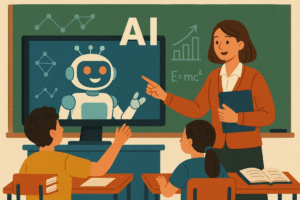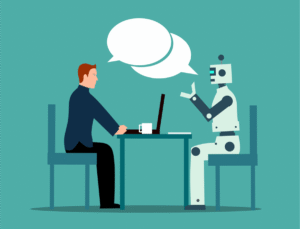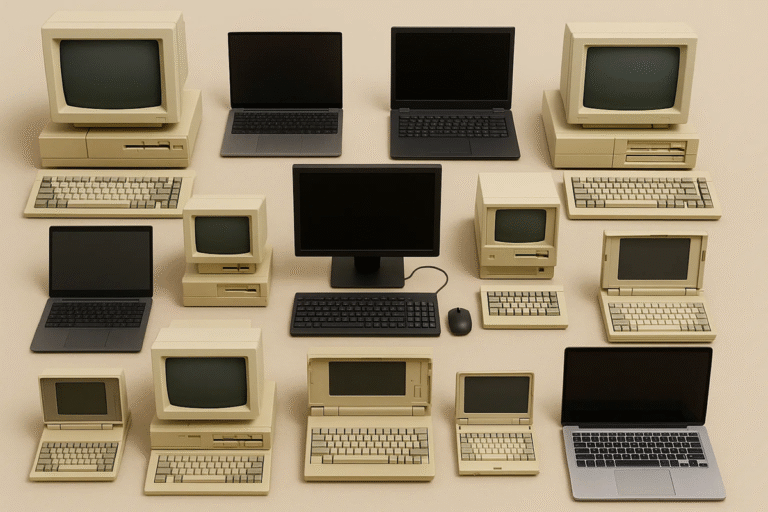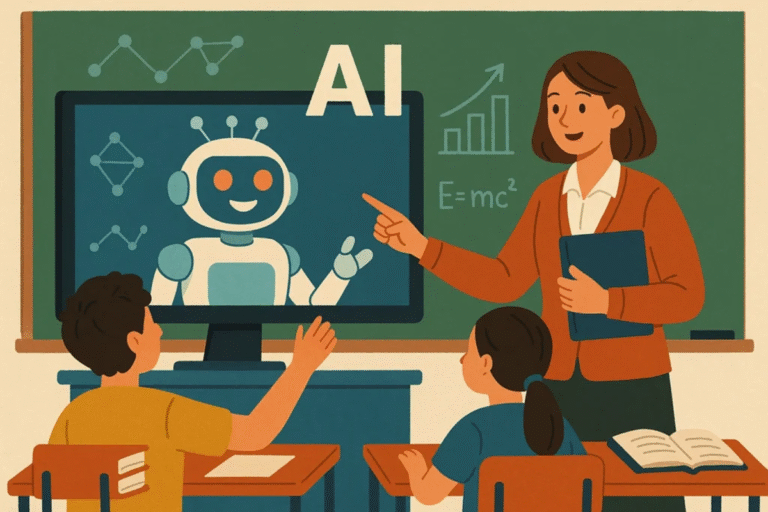WhatsApp is the most widely used messaging app, capable of connecting a myriad of people in a very simple way.
There have been numerous updates to improve the experience on the app, such as the very nice avatars that represent us, through which we can communicate our moods in the form of stickers.
In this sense, it is very fresh news of a new feature, which will make it even easier and more convenient to use. In fact, it is possible to use the app on multiple phones: here’s how.
Table of Contents
WhatsApp’s new feature: you can use it on multiple phones
WhatsApp is a social constantly being updated, hoping to improve the use of the application.
In this regard, here are intervening updates that introduce new features. Such as personalized avatars through which we can communicate our moods. Or revolutionary ones, such as the proxy that allows you to bypass censorship.
In addition to this, there is very recent news that may make it even easier to use the application: it is possible to use it on multiple phones, thus avoiding access to WhatsApp web and saving time.
WhatsApp, here’s how to use it on multiple smartphones
It happens that many people need multiple phones, often to separate their work and personal lives. Until recently, the only way to take advantage of WhatsApp was to use the web, scanning the QR code on your pc screen with your phone, so that you have your messages on both your mobile device and your computer.
Forget this inconvenient process in case you have multiple smartphones: you can now enjoy the WhatsApp service directly on all your devices.
First, just install the application on both phones, and then verify your account on the first phone, through the phone number. After that, switch to the second smartphone, open WhatsApp and enter the same phone number.
Now, select the option ”Verification via SMS”: by doing this, you will receive a verification code on the first phone, which you will have to enter on the second phone to provide account verification.
In addition to entering the phone number, there is also another way, which is to frame the QRcode on the screen of the first phone with the second, and then ask for confirmation via SMS.
The new feature allowing WhatsApp on multiple phones: the limitations
WhatsApp’s new feature, through which you can use the app on two phones, has some limitations. In fact, it is important to know that receiving messages and calls will only happen on one phone at a time.
Therefore, if you are calling or conversing on one mobile device, you will not be able to receive messages or calls on the second phone.
Another downside lies in the inability to enjoy WhatsApp’s end-to-end encryption on both phones. As such, you will have to choose one to have encrypted conversations.
Read also: The best free astronomy apps for stargazing