Those who work many hours a day on the PC know well that the mouse is an indispensable tool for improving performance. From this perspective, discovering the best computer mouses for work is essential: when purchasing a new device, it is essential to choose between models that guarantee advanced performance, but also comfort. We created this guide specifically for workers who use a PC for most of the working day: here are the best computer mouses for work.
Table of Contents
What are the best computer mouses to use for work
When preparing to choose between the best mouses for work, it is necessary to take several parameters into consideration.
First of all, a work mouse must be ergonomic and precise. But we will deal with these two aspects in detail in the next paragraphs. These are, in fact, two common characteristics, which do not depend on the specific job of the potential buyer.
The type of work, in fact, corresponds to different needs and different characteristics.
Other factors to evaluate are the battery life and the possibility of customizing and programming the different buttons according to needs.
Taking all these parameters into account, here are the 7 best work mouses for work:
- Razer Pro Click
- HP 935 Creator
- Logitech G502 HERO
- ANMCK FPM-1
- Logitech MX Master 3S
- Anker Vertical Optical
- Logitech MX Ergo.
We begin our discovery of the best mouses for work with the Razer Pro Click, the perfect solution for those looking for a mix of customization, precision and comfort. Its advanced optical sensor, but also its large degree of button customization makes it a perfect choice for those looking for a work tool capable of guaranteeing excellent performance.
Less known, but certainly worth evaluating, is also the HP 935 Creator mouse, which was designed for those who work most of the day on the PC. In addition to falling into the category of ergonomic pointers, it has a laser sensor that allows optimal use on any surface. Furthermore, it guarantees the customization of seven buttons.
What is the most accurate type of mouse?
While many people much prefer cordless products, the precision of corded mouses is unmatched. Those looking for the best computer mouses for work, therefore, must also evaluate this type of option if they are looking for a product capable of guaranteeing immediate response and precise results.
One of the models to evaluate is the Logitech G502 HERO, which is fully among the best mouses for work, but also for gaming. It is a wired model, capable of guaranteeing excellent performance and connecting to the PC via the USB port.
However, even if it is true that wired models are the ones to prefer if you are looking for precision, this absolutely does not mean that wireless mouses are to be totally avoided if you are looking for precise results.
In fact, there are wireless models capable of guaranteeing maximum precision. Among these, the ANMCK FPM-1 mouse, capable of offering three customizable adjustment levels, up to 1200 DPI. This is the best model to evaluate in terms of precision if you are looking for a good product at an affordable price.
For those willing to spend a few euros more, in terms of precision you can evaluate the Logitech MX Master 3S mouse, which also guarantees speed and noise reduction.
What is the best ergonomic mouse?
Anyone who spends many hours at the PC for work knows very well how annoying so-called mouse tendonitis can be. To avoid this unpleasant inconvenience, it is necessary to choose an ergonomic model, which can help us prevent any inflammation.
The aforementioned Logitech MX Master 3S, but also all the other models we have analysed, are ergonomic and therefore to be considered among the best computer mouses for work if you are looking for a comfortable model suitable for preventing tendon inflammation.
Other models to evaluate are the Anker Vertical Optical and the Logitech MX Ergo. The first is a very simple vertical model, suitable for those looking only for comfort, without particular demands.
The Logitech MX Ergo, on the other hand, is an advanced trackball, which however can be used as a mouse. This is a very convenient solution for those who are forced to work in confined spaces.
Read also: Lenovo is about to present a transparent notebook: what is known about it